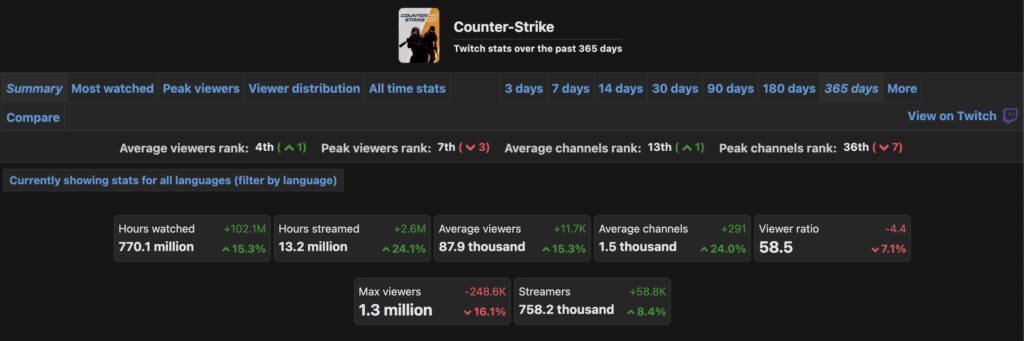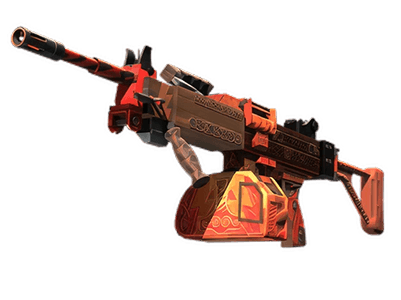UUSKINS Now Featured on HLTV



Without Trade Lock
Enjoy instant delivery with no waiting period
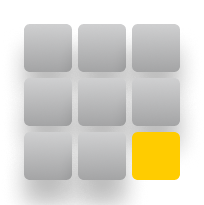
Millions Listed Skins
Find every style to match your loadout
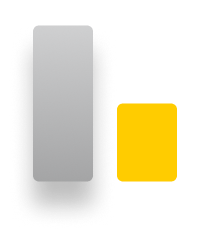
15% Below Market Price
Save more on your favorite CS2 skins

Quality Customer Support
Instant help via chat, email, or Discord
Very good prices and excellent customer support. The KYC process is a bit complicated, but the support team is helpful and responsive, and everything works instantly once you’re set up.
I have been buying and selling skins since 2016 and never had a better experience than with UUSKINS. Their support is out of this world - responded and resolved my issue in a seconds and prices are also very affordable! Easy to refill and withdraw the balance and a very user friendly site. Thanks a lot!!!
Excellent new website! Very nice prices, quick deposits and they sent my sticker almost immediately. Will definitely be buying here again!
Reliable CS2 skin shop with fast transactions and helpful support. Everything worked perfectly on my first purchase
Impressive inventory and unbeatable prices. The no 7-day trade lock feature is a huge advantage. Will use again.
verification process is currently less than desirable but they're working to make it more standard. Amazing access to the Chinese market, got #2 float gloves for a very very good price
Top-tier skin marketplace. Easy to use, instant trades, and excellent value. UUSKINS
bu kardeşler sayesinde düşük floatlı bir bıçak satın alabildim. chargeback yaşanmasın diye bir belge doldurmam gerekti ama hemen ardından bakiyem yansıtıldı sorunsuz bir deneyim yaşadım.
Great experience overall. Lower prices than Steam and immediate access to skins makes UUSKINS my go-to site.
Buying a lot with them lately and they deserve my 5 start review. They still have room to improvement but the most import part is they are listening and they working towards that, keep it up.
Support is great, a bit slow but it is a new site to be expected. The deposit requires heavy KYC, but it has still been pretty good as it is a growing site. Plan to use it as I continue my skin journey!
Best skin marketplace I’ve used so far. Great prices, rare items available, and instant delivery makes UUSKINS stand out
Fast, reliable, and affordable. I got my CS2 skins immediately with no trade lock. Customer support clearly knows the game.
Good service and fast delivery. Nice prices and plenty of skins to choose from.
Amazing site! Instant delivery, big variety, and prices way better than Steam. My top choice for CS2 skins.
support seems to be better now, just a human now n process is p quick. I contact them to make sure my deposit can be approved.
i tried uuskins recently to grab a couple cs2 skins and honestly the experience was smooth. the site has a big selection, including some rarer stuff i couldn’t find easily elsewhere, and prices were noticeably lower than steam.
All went smoothly without any problems
Honestly didn’t expect much since UUSKINS is pretty new, but damn — these guys delivered fast. Bought a couple CS2 skins and they hit my inventory almost instantly. Super clean checkout too. Solid start for a new platform!
Very good prices and excellent customer support. The KYC process is a bit complicated, but the support team is helpful and responsive, and everything works instantly once you’re set up.
I have been buying and selling skins since 2016 and never had a better experience than with UUSKINS. Their support is out of this world - responded and resolved my issue in a seconds and prices are also very affordable! Easy to refill and withdraw the balance and a very user friendly site. Thanks a lot!!!
Excellent new website! Very nice prices, quick deposits and they sent my sticker almost immediately. Will definitely be buying here again!
Reliable CS2 skin shop with fast transactions and helpful support. Everything worked perfectly on my first purchase
Impressive inventory and unbeatable prices. The no 7-day trade lock feature is a huge advantage. Will use again.
verification process is currently less than desirable but they're working to make it more standard. Amazing access to the Chinese market, got #2 float gloves for a very very good price
Top-tier skin marketplace. Easy to use, instant trades, and excellent value. UUSKINS
bu kardeşler sayesinde düşük floatlı bir bıçak satın alabildim. chargeback yaşanmasın diye bir belge doldurmam gerekti ama hemen ardından bakiyem yansıtıldı sorunsuz bir deneyim yaşadım.
Great experience overall. Lower prices than Steam and immediate access to skins makes UUSKINS my go-to site.
Buying a lot with them lately and they deserve my 5 start review. They still have room to improvement but the most import part is they are listening and they working towards that, keep it up.
Support is great, a bit slow but it is a new site to be expected. The deposit requires heavy KYC, but it has still been pretty good as it is a growing site. Plan to use it as I continue my skin journey!
Best skin marketplace I’ve used so far. Great prices, rare items available, and instant delivery makes UUSKINS stand out
Fast, reliable, and affordable. I got my CS2 skins immediately with no trade lock. Customer support clearly knows the game.
Good service and fast delivery. Nice prices and plenty of skins to choose from.
Amazing site! Instant delivery, big variety, and prices way better than Steam. My top choice for CS2 skins.
support seems to be better now, just a human now n process is p quick. I contact them to make sure my deposit can be approved.
i tried uuskins recently to grab a couple cs2 skins and honestly the experience was smooth. the site has a big selection, including some rarer stuff i couldn’t find easily elsewhere, and prices were noticeably lower than steam.
All went smoothly without any problems
Honestly didn’t expect much since UUSKINS is pretty new, but damn — these guys delivered fast. Bought a couple CS2 skins and they hit my inventory almost instantly. Super clean checkout too. Solid start for a new platform!
Frequently Asked Questions
How Do I Complete a Purchase Here?
1. Shop on the Store page: Browse, search for items, and pick what you want.
2. Recharge your balance: Go to "Add Funds" to top up enough money for your purchase.
3. Choose to buy: Click "Buy Now" for instant purchase, or "Add to Cart" to check out later.
4. Wait for the Steam offer: After starting the purchase, wait for the Website to send an offer.
5. Accept the offer: Review the offer details on Steam, then click "Accept Offer" to finish the transaction.
How Long Does It Take to Get Purchased Items?
After purchasing an item, the Website will receive a notification and begin preparing the item for delivery.
If you wish to cancel your order, please submit a support ticket or contact our online customer service for assistance.
You can always track the delivery status of your order on the “Buy History” page.
What Happens If the Website Doesn’t Send the Item?
If, by chance, the Website doesn’t deliver the item on time, the trade will automatically get refunded. You can buy a different item. Note that we usually only give refunds if the deposit hasn’t been used on the site at all, and the refunds typically goes to your original payment method.
How to Reset Two-Factor Authentication (2FA)
The steps depend on your login status and access to your 2FA device:
If you’re logged in and have your 2FA device: Go to your profile settings to turn off 2FA directly.
If you lost your device and can’t log in: Contact support@uuskins.com for assistance.